Rondeli Foundation presents a regularly updated interactive map of the Russian armed forces
Author: David Batashvili
First published on 7 August 2018
To go to the interactive map, click on the picture below:
The interactive map shows the following Russian military forces:
- Land maneuver and artillery units;
- Air bases;
- Naval bases;
- S-300 and S-400 surface-to-air missile systems, as well as other air defence forces that are not part of the land maneuver units;
- Russian military bases and installations beyond Russia’s borders, including those that do not fall into any of the categories listed above.
The map does not include land units that do not have direct combat maneuver or artillery role. It also does not include Russian land-based nuclear forces or the National Guard.
When first opening the map the user sees it in the Overview mode, which shows the headquarters of the Russian land and air armies, army corps, fleets and military districts, as well as the foreign countries with the Russian military bases. When the user clicks on any of the Overview mode markers on the map, or simply changes the zoom, the map goes into the All Units mode, showing all units and bases. The user can use buttons in the menu to switch between the Overview and the All Units modes.
Various types of markers (depicting Russian military units and bases) on the map are divided into layers seen in the All Units mode that can be switched on and off in the menu. The units are included in the layers on the basis of their function, rather than their administrative belonging. For instance, the land units that belong to the fleets are included in the land forces layer, while the naval forces layer includes only the naval bases.
MIL-STD-2525D military symbols have been used for depicting Russian military units and installations on the map, with various types of units and bases shown in different colors by the author for the users’ convenience. The map includes a legend explaining the meaning of various types of symbols.
Bringing the mouse to any marker on the map will show the name of the specific unit or base. Clicking on a marker will show further information about the unit or base.
The map has been created on the basis of open sources. The primary source is http://www.milkavkaz.com/ website. Other sources, when used, are referred to in the information fields of specific markers on the map.